Over the last couple of days I've been getting the following error when attempting to view any of the review stacks. (Using Chrome 25 on Windows.)
An error occurred when loading the review item. Please try again.
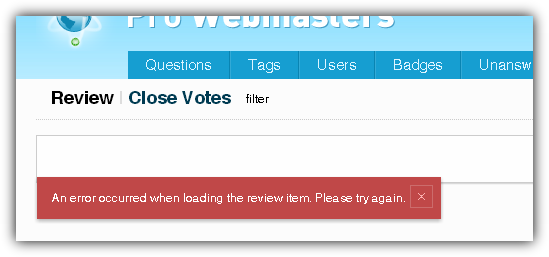
EDIT: I should add that it was only the Webmasters review stack that resulted in this error. I was able to review on SO and other stacks without issue. When this problem occurs I get the following "error" under the Network tab in Chrome's Developer Tools.
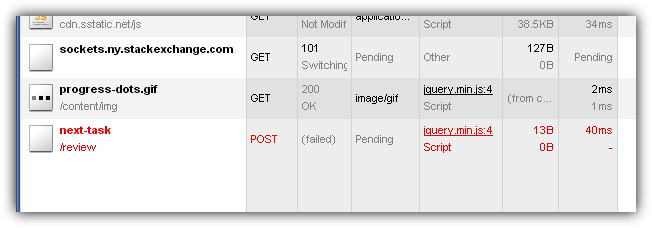
And the corresponding HTTP Headers for this request:
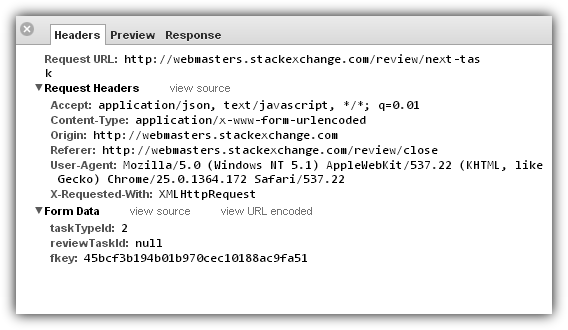
Now Resolved
I should add that this now appears to be resolved - I no longer get these errors - although I have done nothing more my end to aid this. As mentioned in the comments below, I had previously deleted the cache and some cookies, but this did not help. (I've not even restarted the browser in this time!)
